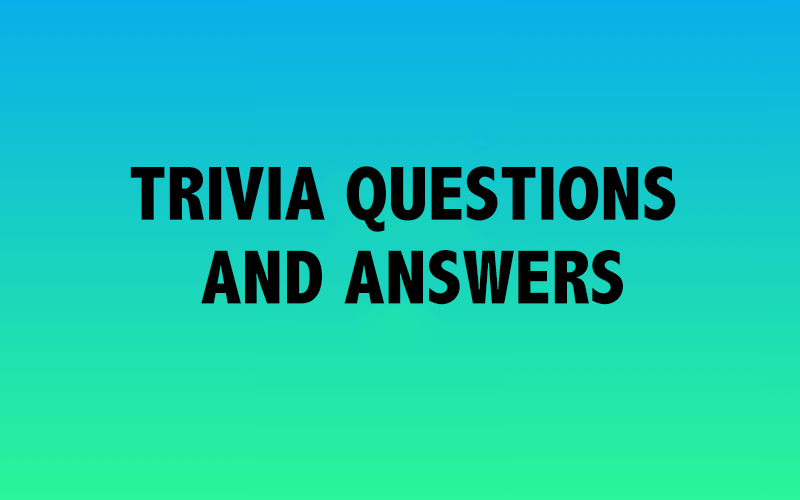Excel is a powerful tool that many people use for organizing data, making charts, and performing calculations. But did you know that it has some really fun and surprising features? From shortcuts that can save you tons of time to hidden functions that can make your work easier, Excel is full of interesting trivia. Whether you’re a student, a business worker, or just curious, learning about these fun facts can help you appreciate Excel even more.
Today, we will share some cool Excel trivia that you might not know. For example, did you know that Excel has been around since the 1980s? Or that you can create games using it? You might find out about some shortcuts that can speed up your work, and you may even learn about Excel’s fun history. So get ready to impress your friends and family with your new knowledge about this amazing program!
Excel Trivia
Excel’s Historic Journey Through Time
1. What year was Excel first released? (Answer: 1985)
2. Who developed Excel? (Answer: Microsoft)
3. What was Excel originally created to replace? (Answer: Lotus 1-2-3)
4. Which version of Excel introduced the ribbon interface? (Answer: Excel 2007)
5. Which feature was added in Excel 2010 that allows real-time collaboration? (Answer: Co-authoring)
6. How many versions of Excel has Microsoft released up until 2023? (Answer: Over 20)
7. What file format was introduced in Excel 2007 to enhance compatibility? (Answer: XLSX)
8. In what year did Microsoft release Excel for the iPad? (Answer: 2013)
9. What important function of Excel was first introduced in Excel 97? (Answer: The SUMIF function)
10. What platform was Excel originally available for? (Answer: Macintosh)
Excel Shortcuts: Speeding Up Your Workflow
1. What is the shortcut for saving an Excel file? (Answer: Ctrl + S)
2. Which shortcut allows you to copy selected cells? (Answer: Ctrl + C)
3. What do you press to undo the last action in Excel? (Answer: Ctrl + Z)
4. How do you quickly create a new worksheet? (Answer: Shift + F11)
5. What is the shortcut for opening the Format Cells dialog? (Answer: Ctrl + 1)
6. Which key can be pressed to select the entire column in Excel? (Answer: Ctrl + Space)
7. What is the shortcut to insert the current date in a cell? (Answer: Ctrl + 😉
8. How do you quickly move to the beginning of a row? (Answer: Home key)
9. What shortcut lets you paste only values without formatting? (Answer: Ctrl + Alt + V, then V)
10. Which combination lets you repeat the last action? (Answer: Ctrl + Y)
Excel Functions: The Power Behind the Spreadsheets
1. What function would you use to find the average of a set of numbers? (Answer: AVERAGE)
2. Which function counts the number of cells with numerical entries? (Answer: COUNT)
3. What function can you use to look up a value in a table? (Answer: VLOOKUP)
4. What function should you use to find the maximum value in a set? (Answer: MAX)
5. Which function returns the number of characters in a text string? (Answer: LEN)
6. What function helps you concatenate text from different cells? (Answer: CONCATENATE)
7. What is the logical function used to test if a condition is true or false? (Answer: IF)
8. Which function would tell you what the smallest number in a range is? (Answer: MIN)
9. What function helps round numbers to a specific number of decimal places? (Answer: ROUND)
10. How can you get the current date and time in a cell? (Answer: NOW)
Fun Features: Surprising Excel Capabilities
1. Can you create charts in Excel? (Answer: Yes)
2. What Excel feature allows you to display data visually using maps? (Answer: Power Map)
3. Is it possible to create and play simple games in Excel? (Answer: Yes)
4. What Excel tool helps you analyze data using pivot tables? (Answer: PivotTable)
5. Can you use Excel for data analysis in a poll? (Answer: Yes)
6. What feature allows Excel to automatically fill series of numbers? (Answer: Autofill)
7. Does Excel support conditional formatting rules? (Answer: Yes)
8. Can you link Excel to other data sources like webpages? (Answer: Yes)
9. Is it possible to protect your Excel file with a password? (Answer: Yes)
10. What tool would you use to create custom data validation in Excel? (Answer: Data Validation)
Excel in Business: Making Work Easier
1. How do businesses commonly use Excel for budgeting? (Answer: To create and track budgets)
2. Can Excel be used for tracking inventory in a store? (Answer: Yes)
3. What feature do businesses utilize for forecasting financial trends? (Answer: Charts)
4. How can Excel assist with project management tasks? (Answer: By tracking deadlines)
5. What is the advantage of using Excel for data analysis in businesses? (Answer: Easy manipulation of data)
6. How do companies use Excel for payroll? (Answer: To calculate wages)
7. In what way can Excel enhance customer relationship management? (Answer: Tracking customer interactions)
8. Can Excel help businesses prepare financial statements? (Answer: Yes)
9. What Excel tool is vital for generating reports efficiently? (Answer: PivotTables)
10. How can Excel be used to analyze market research data? (Answer: By sorting and filtering data)
Excel’s Compatibility: Working with Other Programs
1. What common file type can you import into Excel? (Answer: CSV files)
2. Can Excel be integrated with Microsoft Access? (Answer: Yes)
3. What is the benefit of exporting data from Excel to PDF? (Answer: Easy sharing)
4. Is it possible to link Excel to PowerPoint for presentations? (Answer: Yes)
5. Can you open Google Sheets in Excel? (Answer: Yes, with limitations)
6. What file format does Excel save when you want to maintain visual formatting? (Answer: XLSX)
7. How do Excel and Word work together for mail merges? (Answer: Using Excel data as a data source)
8. Can you use Excel data in a web page? (Answer: Yes)
9. What is the benefit of saving your Excel file in older versions? (Answer: Compatibility with older software)
10. Can Excel export charts to images for use in other software? (Answer: Yes)
Excel Tips and Tricks: Maximizing Your Experience
1. What should you do to freeze panes and keep headers visible? (Answer: Use the Freeze Panes option)
2. How can you quickly highlight duplicate values in Excel? (Answer: Conditional Formatting)
3. What can you do to quickly find specific text within a worksheet? (Answer: Use Ctrl + F)
4. What feature would you use to summarize large datasets quickly? (Answer: PivotTable)
5. How can you apply a filter to organize your data? (Answer: Use Filter option)
6. Which tool allows you to compare two sets of data side by side? (Answer: Spreadsheet View)
7. Can you use Excel to track your personal goals effectively? (Answer: Yes)
8. What feature helps in creating custom charts in Excel? (Answer: Chart Editor)
9. What do you use to create a drop-down list in a cell? (Answer: Data Validation)
10. How can you share your Excel workbook for collaboration? (Answer: Share option)
Final Thoughts
There you have it! We hope you enjoyed learning about Excel trivia that can enhance your understanding and use of this powerful tool. From its fascinating history and beautiful features to amazing shortcuts and business applications, Excel has become essential for many. Now you have the knowledge to impress friends, colleagues, or anyone curious about Excel’s incredible capabilities. Whether you are interested in exploring more exciting topics in this area or learning about other areas like business trivia or Nashville trivia, keep diving into the world of useful and fun facts!